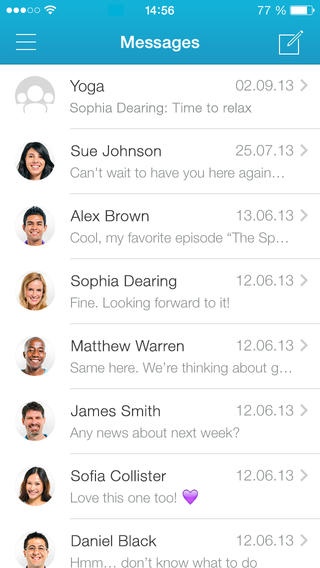mysms Messenger < > Messaging on PC 4.3.3
Free Version
Publisher Description
mysms Messenger is a completely free messaging service that supports texting on your smartphone, computer and tablet. mysms works cross-platform and is always free of charge. Stay connected with your friends and family no matter where they are. *********************** Note: With mysms Messenger you can only send messages to other mysms users. *********************** Why you should use mysms: TOTALLY FREE: Send messages for free to all your buddies. GROUP CHAT: Chat with up to 50 people at once TEXT FROM YOUR COMPUTER: Use mysms also on your Mac, PC and Tablet and enter your messages comfortably on your computer keyboard. AUTOMATIC SYNC: Your messages always stay in sync, no matter which device you are using. SEND PICTURES: A picture is worth a thousand words! With mysms you can share your happiest moments with your family and friends from your iPhone and desktop computer. SAVE TEXTS TO EVERNOTE: mysms integrates with Evernote, so you will never lose a message again. You can save, manage and search your text messages in your Evernote account. mysms works with your Mac, PC and any browser (Safari, Internet Explorer, Firefox, Chrome, ). Here's how to get started: 1) Install mysms Messenger on your iPhone 2) Go to app.mysms.com on your computer and send your first message. *********************** We d love to hear from you! Do you have a suggestion, question or comment? Just contact us at http://support.mysms.com. You can also reach us on Facebook at facebook.com/mysms, Twitter @mysms and Google+ gplus.to/mysms.
Requires iOS 7.0 or later. Compatible with iPhone, iPad, and iPod touch.
About mysms Messenger < > Messaging on PC
mysms Messenger < > Messaging on PC is a free app for iOS published in the Chat & Instant Messaging list of apps, part of Communications.
The company that develops mysms Messenger < > Messaging on PC is Up To Eleven Digital Solutions GmbH. The latest version released by its developer is 4.3.3.
To install mysms Messenger < > Messaging on PC on your iOS device, just click the green Continue To App button above to start the installation process. The app is listed on our website since 2012-07-07 and was downloaded 2 times. We have already checked if the download link is safe, however for your own protection we recommend that you scan the downloaded app with your antivirus. Your antivirus may detect the mysms Messenger < > Messaging on PC as malware if the download link is broken.
How to install mysms Messenger < > Messaging on PC on your iOS device:
- Click on the Continue To App button on our website. This will redirect you to the App Store.
- Once the mysms Messenger < > Messaging on PC is shown in the iTunes listing of your iOS device, you can start its download and installation. Tap on the GET button to the right of the app to start downloading it.
- If you are not logged-in the iOS appstore app, you'll be prompted for your your Apple ID and/or password.
- After mysms Messenger < > Messaging on PC is downloaded, you'll see an INSTALL button to the right. Tap on it to start the actual installation of the iOS app.
- Once installation is finished you can tap on the OPEN button to start it. Its icon will also be added to your device home screen.